- Sign in to blogger.com and access your Blogger Dashboard.
- Beside the blog you want to delete, click the drop-down menu to the right of the gray Post List icon
.
- Select Settings.
- Click Other (under Settings) on the left side of the page.
- At the top of the page under "Blog tools" click Delete blog.
- Click Delete this blog.
Thursday, July 3, 2014
How to delete a blog
Benefits of Sport
-Making Sport burns calories-you are also burning these extra pounds.
-Making Sport is improving your strenght and agility which is good for your body.
-Also making sport boosts your confidence.
-Making sport improves your leadership skills.
Sport-Getting started
How to post on your blog - TUTORIAL
My YouTube Channel
How to make a blog
1) Go to www.blogger.com
2)Login in your google account(if you don`t have one , create one)
3)Enter a "Display Name" to be used to sign your blog posts and click "Continue"
4)Click on "New Blog"
5)Select a Blog title and an available URL for your blog. Also, you can check if the URL is available by pressing the blue checked box.
6)Write the word verification and press Continue
7)Choose a template(your blog design) and press on "Create blog!"
Thats all. Now you can go to the URL written by you and see your new-created blog.
How to Enable AdSense on your blog
- Click on the Earnings tab from the drop-down menu on your dashboard.
- You’ll then see the AdSense overview page. If you haven’t signed up for AdSense yet, click Sign up for AdSense.
- Select whether you'd like AdSense on the Google Account you're currently signed in to, or if you'd like to create a new Google Account.
- Complete the application form, review the information you've provided, and then agree to terms and conditions.
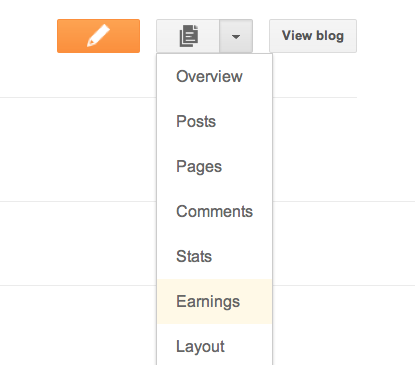
Content got from https://support.google.com/adsense/answer/50288?hl=ro
How to earn money via AdSense
Adsense-How to earn money using it
Conclusion
How to change Google Chrome`s homepage-TUTORIAL
So, let`s get started:
1)Open Google Chrome
2)Press the menu button(the 3 lines button->in the right corner , up) and then press on "Settings"
3)At the "On startup" section, select "Open a specific page or set of pages." and then press on "Set pages"
4)Where says "Enter URL..." write your page that you want to open when Google Chrome is started.
ATTENTION!! If you want to have a Home button, and when you press it to open a specific page then follow 5th step.
5)At the "Appearance" section, check the "Show home button" and under it press "Change" and write the page that you want to be opened when the home button is pressed.
Thats all!
If you want a video that shows you how to make this , then click on https://www.youtube.com/watch?v=w_ZEoi6jq5I
Tuesday, July 1, 2014
YouTube-How to delete a channel-Tutorial
YouTube-How to delete a channel-Tutorial
Hello! In this post I'll show you how to delete a YouTube channel
Let's get started.
1)Enter in www.youtube.com
2)Log in your account
3)Press on your profile image
4)Press on the settings icon
5)In Overview go to Advanced
6)Press the "Delete this channel" button
7)Continue until your channel is deleted.
Thats all.
A more detailed tutorial is found in this video: http://youtu.be/coRPMW25bqg
Google Chrome-How to delete browser's history
How to delete Google Chrome's history-Tutorial
Hello! In this post I'll show you how to delete Google Chrome's history.
To make this, follow my steps:
1)Enter in Google Chrome
2)Press the menu button
3)Go to History
4)Press on "Clear browsing data..."
5)Let selected only the history one
6)Select from when you want to delete it
7)Press on "Clear browser data"
Thats all
A detailed video about making this can be found here: http://youtu.be/gePq8kdIWso
YouTube-How to see your channel's subscribers
So let's get started:
1)Enter on www.youtube.com
2)Log in your account
3) Press the YouTube menu button
4)Go to "My Channel"
5) Press on [Number of subscribers] Subscribers.
Thats all! A video of this tutorial can my accesed here: https://www.youtube.com/watch?v=GiTNFVZAYJA
About this blog
About AnaKk1N's blog
In this blog you will find useful tutorials about many things like youtube.
So, don't forget to keep an eye on my blog.